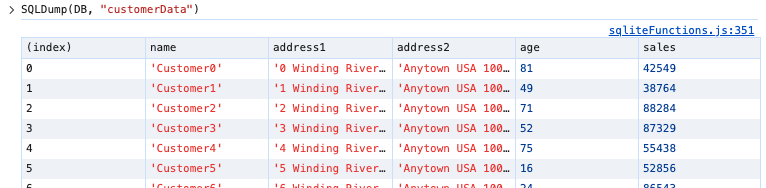SQLDump: Difference between revisions
Jump to navigation
Jump to search
Created page with "SQLDump(''DB'', [''tablename'']) == Description == SQLDump() outputs the content of an SQLite database table to the console. It works both in the local console and when connected the remote console of an Android or iOS device. It replaces a similar functionality which existed with WebSQL, as a tab in the Chrome Console. ''DB'' is the reference to the database, returned by SqlOpenDatabase. It's helpful to declare this as a global variable. ''tablename'' is the nam..." |
No edit summary |
||
| (One intermediate revision by the same user not shown) | |||
| Line 1: | Line 1: | ||
SQLDump(''DB'', | SQLDump(''DB'', ''tablename'') | ||
== Description == | == Description == | ||
| Line 8: | Line 8: | ||
''DB'' is the reference to the database, returned by [[SqlOpenDatabase]]. It's helpful to declare this as a global variable. | ''DB'' is the reference to the database, returned by [[SqlOpenDatabase]]. It's helpful to declare this as a global variable. | ||
''tablename'' is the name of a table in the database. | ''tablename'' is the name of a table in the database. | ||
Latest revision as of 11:48, 3 June 2024
SQLDump(DB, tablename)
Description
SQLDump() outputs the content of an SQLite database table to the console. It works both in the local console and when connected the remote console of an Android or iOS device.
It replaces a similar functionality which existed with WebSQL, as a tab in the Chrome Console.
DB is the reference to the database, returned by SqlOpenDatabase. It's helpful to declare this as a global variable.
tablename is the name of a table in the database.
For more information on SQLite, see Using SQLite.