IOS7: Difference between revisions
Jump to navigation
Jump to search
No edit summary |
|||
| Line 5: | Line 5: | ||
== New Features == | == New Features == | ||
# New style: default font style is Helvetica Neue. Since it is a bit finer than regular Helvetica, consider moving up the font size. To look even more like iOS7, get rid of the striped background and use blue labels. Here's a good [http://ivomynttinen.com/blog/the-ios-7-design-cheat-sheet/ cheat sheet] on some of the design differences. | # New style: default font style is Helvetica Neue. Since it is a bit finer than regular Helvetica, consider moving up the font size. To look even more like iOS7, get rid of the striped background and use blue labels. Here's a good [http://ivomynttinen.com/blog/the-ios-7-design-cheat-sheet/ cheat sheet] on some of the design differences. | ||
[[File:Ios7.1.png]] | [[File:Ios7.1.png|center]] | ||
# New Date inputType on TextBox control. | # New Date inputType on TextBox control. | ||
# New Time inputType on TextBox control. | # New Time inputType on TextBox control. | ||
# New Progress Control[[File:ProgressBar.png]] | # New Progress Control[[File:ProgressBar.png|center]] | ||
# Text to Speech | # Text to Speech | ||
| Line 16: | Line 16: | ||
# JavaScript alert, confirm and prompt do not work. | # JavaScript alert, confirm and prompt do not work. | ||
# StatusBar overlaps the top of the app. The workaround is to not use the top 20 pixels of the screen. | # StatusBar overlaps the top of the app. The workaround is to not use the top 20 pixels of the screen. | ||
[[File:IOS7statusbar.png|320px]] | [[File:IOS7statusbar.png|center|320px]] | ||
# There is a problem with SQLite databases that are over 5 megs. | # There is a problem with SQLite databases that are over 5 megs. | ||
# In Safari preferences, "Block Cookies" needs to be set to "Never" or "No Third Party". It cannot be "Always". Otherwise, localStorage and SQLite statements will not work. | # In Safari preferences, "Block Cookies" needs to be set to "Never" or "No Third Party". It cannot be "Always". Otherwise, localStorage and SQLite statements will not work. | ||
Revision as of 17:44, 24 September 2013
This page keeps track of information about iOS7 for AppStudio users. Feel free to add your tricks and workarounds!
Max Firtman has a general overview here.
New Features
- New style: default font style is Helvetica Neue. Since it is a bit finer than regular Helvetica, consider moving up the font size. To look even more like iOS7, get rid of the striped background and use blue labels. Here's a good cheat sheet on some of the design differences.
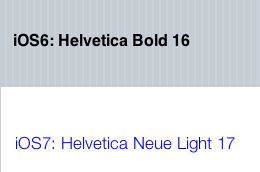
- New Date inputType on TextBox control.
- New Time inputType on TextBox control.
- New Progress Control
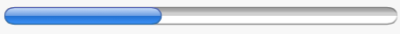
- Text to Speech
Known Bugs
- mailto:, tel:, sms: etc. tags do not work when saved to Home Screen.
- Simple MsgBox does not work properly. Use NSB.MsgBox instead
- JavaScript alert, confirm and prompt do not work.
- StatusBar overlaps the top of the app. The workaround is to not use the top 20 pixels of the screen.
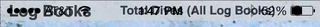
- There is a problem with SQLite databases that are over 5 megs.
- In Safari preferences, "Block Cookies" needs to be set to "Never" or "No Third Party". It cannot be "Always". Otherwise, localStorage and SQLite statements will not work.