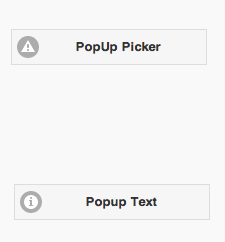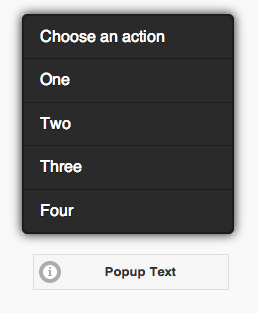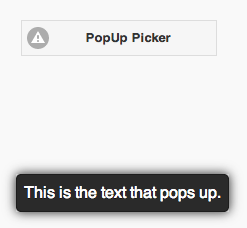PopUp: Difference between revisions
Jump to navigation
Jump to search
No edit summary |
|||
| Line 5: | Line 5: | ||
== Description == | == Description == | ||
The PopUp control is used to display a popup or text centered over the PopUp button. | The PopUp control is used to display a popup or text centered over the PopUp button. There are two styles: a PopUp Picker, which brings up a list of choices, and PopUp Text, which simply displays a message. | ||
== Properties == | == Properties == | ||
| Line 24: | Line 24: | ||
| message || The message which appears when the mouse is over the icon. Could be something like "Learn more". Does not do anything on touchscreen devices. | | message || The message which appears when the mouse is over the icon. Could be something like "Learn more". Does not do anything on touchscreen devices. | ||
|- | |- | ||
| | | popup || For a PopUp Picker, the heading of the PopUp. For PopUp Text, the text of the PopUp. | ||
|- | |- | ||
| tipWidth || The width of the tip. Can be in pixels (100px) or a percent of screen width (50%). | | tipWidth || The width of the tip. Can be in pixels (100px) or a percent of screen width (50%). | ||
Revision as of 21:42, 14 February 2014
Description
The PopUp control is used to display a popup or text centered over the PopUp button. There are two styles: a PopUp Picker, which brings up a list of choices, and PopUp Text, which simply displays a message.
Properties
Standard properties are supported, plus:
| dataTheme | Theme for PopUp: a-z. a is normal, b is black and others custom. |
| dataTransition | How should the popup be animated? Choices are none, pop, fade, flip, turn, flow, slide, slide fade, slide up, slide down. |
| icon | Icon to show - choose from 50. |
| iconPos | Position of icon. Can be none, left, right, top, bottom, notext. |
| items | Comma separated list of PopupMenu items. Leave blank for simple popup. |
| message | The message which appears when the mouse is over the icon. Could be something like "Learn more". Does not do anything on touchscreen devices. |
| popup | For a PopUp Picker, the heading of the PopUp. For PopUp Text, the text of the PopUp. |
| tipWidth | The width of the tip. Can be in pixels (100px) or a percent of screen width (50%). |
Events
Standard events are supported. However, events are not usually associated with the control.
Example
To respond to a user selecting an item in the picker, do the following:
Function PopUp1_onclick(m) If typeof(m)="object" Then Exit Function MsgBox m PopUp1.close() End Function