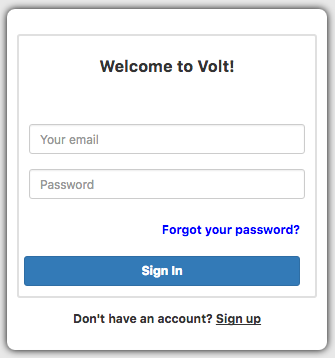Log in: Difference between revisions
Instructions for logging in and out |
|||
| Line 69: | Line 69: | ||
End Sub | End Sub | ||
</syntaxhighlight> | </syntaxhighlight> | ||
Once the user is logged in, he stays logged in. The info is save to localStorage so the next time the app is run, the user does not have to log in again. | |||
== Logging Out == | == Logging Out == | ||
Revision as of 21:29, 19 June 2017
After you've initialized, you can use Volt to control who is allowed to use your app. Only users who have registered will be able to log into your app.
Checking if user is logged in
Use the $volt.auth.isLoggedIn() to check if a user is logged in:
if ($volt.auth.isLoggedIn()) {
// Ok to do processing
} else {
// ask user to log in
}
If $volt.auth.isLoggedIn() Then
'Ok to do processing
Else
'ask user to log in
End If
Logging In
Logging in identifies your user to the Volt server. Here is a typical log in screen:
Once you have have obtained the user's email and password (either from a screen like the above or otherwise), you can call the $volt.auth.login() function to log the user in.
The syntax of the function is:
$volt.auth.login(email, password, appId, callback)
- email - string, required. The email address of the user.
- password - string, required. The user's password.
- appId - string, optional. The Volt ID of the app to sign into. If not supplied, defaults to value set in
$volt.init(appId). - callback - function(error, data), required. The function in your app to call when the login is complete (or fails).
butSignOn.onclick = function () {
$volt.auth.login(inpEmail.value, inpPassword.value, signOnCallback);
}
function signOnCallback(error, data) {
if (error) {
if (!data) {
data = { message: 'Network Error' };
}
alert(data.message);
} else {
alert('User successfully logged in');
}
}
Sub butSignOn.onclick()
$volt.auth.login(inpEmail.value, inpPassword.value, signOnCallback);
End Sub
Function signOnCallback(error, data)
If error Then
If (!data) Then data = { message: "Network Error" }
MsgBox data.message
Else
MsgBox "User successfully logged in"
End If
End Sub
Once the user is logged in, he stays logged in. The info is save to localStorage so the next time the app is run, the user does not have to log in again.
Logging Out
You can log your user out by using $volt.auth.logout():
$volt.auth.logout();
$volt.auth.logout()
AppStudio Users
AppStudio includes a form for handling login duties, called frmSignOn. If you include it in your app, you can call it as follows:
butSignIn.onclick = function() {
showSignIn(signInCallback);
};
function signInCallback() {
butSignIn.disabled = true;
NSB.MsgBox('SignIn successful.');
}
Function butSignIn_onclick()
showSignIn(signInCallback)
End Function
Function signInCallback()
butSignIn.disabled = True
MsgBox "SignIn successful."
End Function