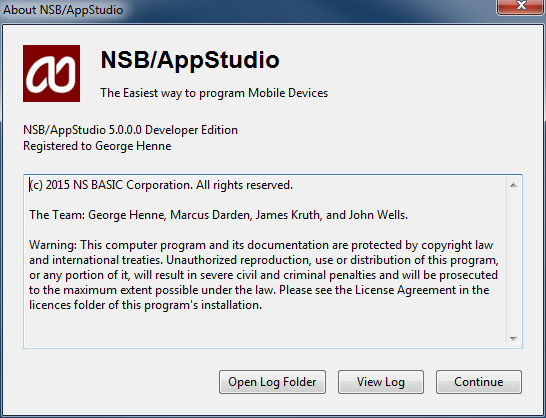About Screen: Difference between revisions
Jump to navigation
Jump to search
Created page with "File:About.png The About Screen lists the current build information. It also has a View Log button, which gives details about any internal errors that AppStudio encounter..." |
No edit summary |
||
| Line 1: | Line 1: | ||
[[File:About.png]] | [[File:About.png]] | ||
The About Screen lists the current build information. | The About Screen lists the current build information. Scroll down to see the complete information. | ||
It also has a View Log button, which gives details about any internal errors that AppStudio encountered. | |||
This screen can also be used to access the log files for AppStudio. | |||
* On a Mac, hold the cmd key while clicking on View Log. | * On a Mac, hold the cmd key while clicking on View Log. | ||
* On Windows, hold the ctrl key while clicking on View Log. | * On Windows, hold the ctrl key while clicking on View Log. | ||
Normally, the only reason to look at the log is when requested by AppStudio Support. | |||
Revision as of 19:41, 26 February 2013
The About Screen lists the current build information. Scroll down to see the complete information.
It also has a View Log button, which gives details about any internal errors that AppStudio encountered.
This screen can also be used to access the log files for AppStudio.
- On a Mac, hold the cmd key while clicking on View Log.
- On Windows, hold the ctrl key while clicking on View Log.
Normally, the only reason to look at the log is when requested by AppStudio Support.