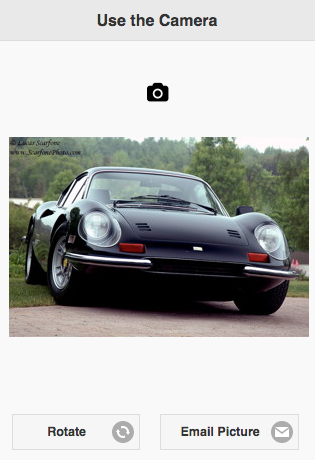Camera: Difference between revisions
Jump to navigation
Jump to search
Created page with "file:camera.png == Description == The YouTube control lets you embed YouTube videos in your app. All the settings needed to display a video can be set at design time in ..." |
No edit summary |
||
| Line 3: | Line 3: | ||
== Description == | == Description == | ||
The | The Camera control lets you take pictures using your device's camera and display them in a PictureBox. The contents of that PictureBox can be saved in a database or sent to a server. All the settings needed to take a picture can be set at design time in AppStudio: no additional code needs to be written. | ||
The Cameral control has the same properties as a Button, with one addition, the picturebox property. | |||
== Properties and Methods == | |||
Standard [[properties and methods|properties]] are supported, plus: | |||
{| class="wikitable" | |||
{| class = "wikitable" | |||
|- | |- | ||
| | | corners || round or square. jQuery Mobile only. | ||
|- | |- | ||
| | | icon || Set to false for no icon. You have a choice of 18 standard icons otherwise. | ||
|- | |- | ||
| | | iconPos || Position of the icon. Can be none, left, right, top, bottom or notext. | ||
|- | |- | ||
| | | image || Path to image to show instead of title on the button. | ||
|- | |- | ||
| | | mini || true/false. For jQuery Mobile, should the text be normal size or mini size? | ||
|- | |- | ||
| | | picturebox || The ID of the PictureBox control on the form to put the picture into. | ||
|- | |- | ||
| | | value || The title of the button. Design time or runtime. | ||
|} | |} | ||
| Line 44: | Line 32: | ||
== Example == | == Example == | ||
No code needed - it just works! | |||
</pre> | </pre> | ||
Revision as of 13:19, 16 April 2014
Description
The Camera control lets you take pictures using your device's camera and display them in a PictureBox. The contents of that PictureBox can be saved in a database or sent to a server. All the settings needed to take a picture can be set at design time in AppStudio: no additional code needs to be written.
The Cameral control has the same properties as a Button, with one addition, the picturebox property.
Properties and Methods
Standard properties are supported, plus:
| corners | round or square. jQuery Mobile only. |
| icon | Set to false for no icon. You have a choice of 18 standard icons otherwise. |
| iconPos | Position of the icon. Can be none, left, right, top, bottom or notext. |
| image | Path to image to show instead of title on the button. |
| mini | true/false. For jQuery Mobile, should the text be normal size or mini size? |
| picturebox | The ID of the PictureBox control on the form to put the picture into. |
| value | The title of the button. Design time or runtime. |
Events
Events are handled by the control itself.
Example
No code needed - it just works!