Properties Window
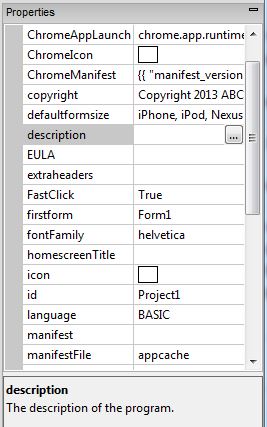
The project, its forms and the controls on those forms have information about them that can be edited in the Properties Window. Where such a change would affect the appearance of a form or control, the Design Screen will be updated.
Project Properties
| background image | The background image on the screen. Default is a gray pattern with vertical lines. |
| browserwarnmsg | Message which appears is app is run on an unsupported browser. Can be blank. |
| configxml | Configuration information for PhoneGap Build. Includes things like icons, splash screens, autorotation (orientation) and more. |
| copyright | The copyright message. This will be placed in the generated code. |
| defaultformsize | Standard form size for most devices. If you want a size not on the list, set the height and width for each form in Form Properties. |
| description | Description of the project. Used in config.xml. |
| extraheaders | Additional lines to the header. This is a good place to include extra JavaScript libraries. |
| firstform | The name of the initial form to display. If left blank, the first form is used. |
| globalfont | The default font for all controls. Default value is Helvetica. |
| HomescreenTitle | The title to be used for the app when saved to the Home Screen on the device. iOS only. |
| icon | The icon to be used when the app is saved to the launcher. For iOS, it should be 114x114. |
| id | The saved name of the project. Unicode characters cannot be used. |
| language | BASIC or JavaScript. If BASIC, code is converted to JavaScript before running. |
| manifest | A list of files to be saved with the project. See “Distributing your App”. |
| manifestFile | “appcache” or “manifest”. “appcache” is recommended for all new projects. |
| obfuscation | Name of the external routine to obfucsate the runtime code. |
| phonegapBuildID | Build number returned by PhoneGap Build. |
| splashscreen | An image to display as the app is loading. |
| splashscreen-iPad | An image to display as the app is loading on an iPad. |
| statusbar | The appearance of the status bar at the very top of the screen. Choices are default, black or black-translucent. |
| style | The style used by the body of the app. |
| title | The public title of the program. |
| version | Version number of app. User specified. |
Form Properties
| height | The height of the form. You will want this to be the correct size for your device. The Design Screen uses this property. |
| id | The name of the form. |
| left | The position of the left of the form. Usually 0. |
| method | The http method used to send data. Can be GET or POST. |
| onkeypress | Function to call when a key is pressed in the form. |
| onsubmit | Function to call when a form is submitted to the server. |
| openMode | Should the form be opened on startup? |
| style | The style attributes for the form. |
| top | The position of the top of the form. Usually 0. |
| URL | The URL to send data to. |
| width | The width of the form. You will want this to be the correct size for your device. The Design Screen uses this property. |
Next: Status Bar