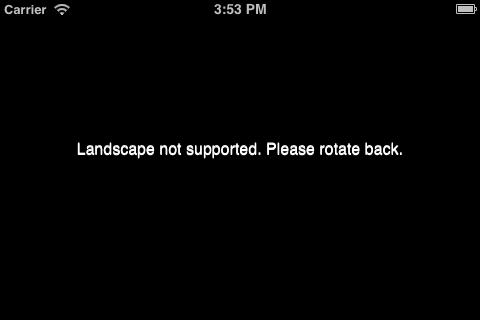Orientation
Description
The Orientation control puts up a full screen message if the orientation changes. If your app is only designed to run in Portrait mode and the user rotates to Landscape, it will black out the screen and ask the user to rotate back. The previous content of the screen will display once this happens. It can also be set to make Landscape the allowed orientation.
Properties and Methods
The Orientation control has only one property:
| screenOrientation | Normal orientation: Portrait or Landscape. Design time only. |
Example
'This sample shows how to use the NSB.ShowProgress function
'Set a global counter and call updateMessage every quarter second
Dim count=0
SetInterval(updateMessage,250)
Sub updateMessage()
count=count+1
If count<20 Then
'Display the progress message followed by dots
NSB.ShowProgress("Loading" & String(count,"."))
Else
'Clear the progress message and stop calling updateMessage
NSB.ShowProgress()
ClearInterval(updateMessage)
End If
End Sub
Sub custDone(result)
Text2.value=result
End Sub
Output
(depends on use. See nsbShowProgress sample)