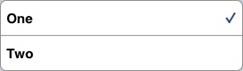RadioButton
Classic jQuery
Description
The RadioButton is used to display a list of mutually exclusive options.
While a variety of different events are available, a handy response to clicking a radiobutton is to call the function <buttonID>_onchange().
To add a radiobutton to your app, choose the Radiobutton icon in the Toolbar, then position it on the Design Screen. Use the Property Editor to set the properties you need, then add functions to your code to respond to the events that come from the button: usually, just onchange.
Properties
Standard properties are supported (“Properties”), plus:
| getValue(n) | Get the value of line n, which will be true or false. n starts a 1 for the top line. |
| items | A comma separated list of titles for the buttons. (Design time) |
| orientation | Horizontal or vertical. Design time, jQuery Mobile only. |
| setValue(n, val) | Sets the value of line n to true or false. This function should not be called until the checkbox is fully drawn, in Sub Main or later. |
| value | Which item should be initially checked? (Design time) |
| value() | Returns the number of the currently selected item. |
Events
Standard events are supported. See “Events”. For this control, the onchange event will be most useful.
Example
RadioButton_jqm1.setValue(2, True)
RadioButton_jqm2.setValue(1, True)
Function RadioButton_jqm1_onchange()
MsgBox "One is " & RadioButton_jqm1.getValue(1) & vbCRLF & _
"Two is " & RadioButton_jqm1.getValue(2)
End Function
Function RadioButton_jqm2_onchange()
MsgBox "One is " & RadioButton_jqm2.getValue(1) & vbCRLF & _
"Two is " & RadioButton_jqm2.getValue(2) & vbCRLF & _
"Three is " & RadioButton_jqm2.getValue(3)
End Function
Output
(depends on input)
Related Items