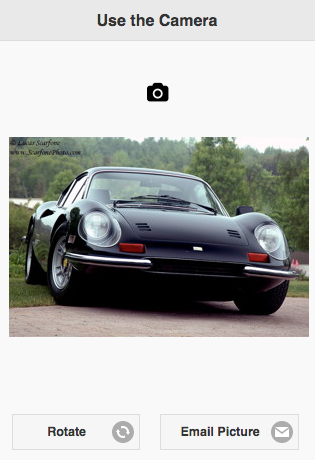Camera: Difference between revisions
| Line 42: | Line 42: | ||
No code needed - it just works! | No code needed - it just works! | ||
== Output == | == Output == | ||
Revision as of 18:43, 6 April 2015
Description
The Camera control lets you take pictures using your device's camera and display them in a PictureBox. The contents of that PictureBox can be saved in a database or sent to a server. All the settings needed to take a picture can be set at design time in AppStudio: no additional code needs to be written.
The default icon is a camera icon. You can change this to a different icon or text.
The Cameral control has the same properties as a Button, with one addition, the picturebox property.
The control requires iOS7.1 or later. For Android web apps, use Chrome 31 or greater. If you are using PhoneGap, Android 4.4 is required.
Important: This control was broken in iOS 8.0, but fixed in 8.1.
Properties and Methods
Standard properties are supported, plus:
| corners | round or square. Design time. |
| icon | Set to false for no icon. You have a choice of 18 standard icons otherwise. Default is a camera. Design time. |
| iconPos | Position of the icon. Can be none, left, right, top, bottom or notext. Design time. |
| image | Path to image to show instead of title on the button. Design time. |
| mini | true/false. Should the text be normal size or mini size? Design time. |
| picturebox | The ID of the PictureBox control on the form to put the picture into. Design time. |
| picturebox.toDataURL() | The picture, in Base64 format, in .png. Runtime. |
| value | The title of the button. Design time or runtime. |
Events
Events are handled by the control itself.
Example
No code needed - it just works!