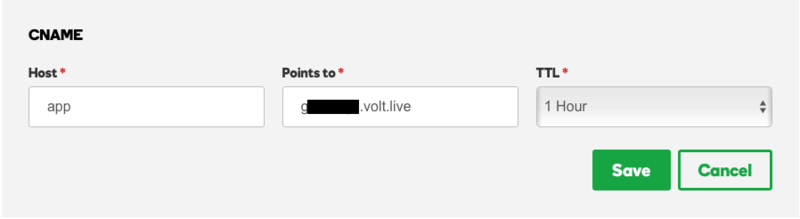Custom Domains: Difference between revisions
No edit summary |
No edit summary |
||
| (23 intermediate revisions by the same user not shown) | |||
| Line 1: | Line 1: | ||
You can now specify your own custom Domain Name for your | You can now specify your own custom Domain Name for your VoltServer app. Your app can have a friendly URL such as | ||
<pre>https://myapp.mycompany.com | <pre>https://myapp.mycompany.com</pre> | ||
or even | |||
mygreatapp.com | <pre>mygreatapp.com</pre> | ||
</pre> | instead of the name VoltServer assigns it. You'll need a VoltServer subscription to do this. | ||
Notice the "https"? It even takes care of making sure there is a certificate in place, so your site is secure. The app is still served from | Notice the "https"? It even takes care of making sure there is a certificate in place, so your site is secure. The app is still served from VoltServer, so all the files and MIME types are in the right place. | ||
Here's how to set this up. | Here's how to set this up. | ||
=== Set up your DNS service === | |||
This will differ depending on who you are using for DNS. Add this to the domain you want to use in the URL: "mycompany.com" in the above example. | |||
You will need to set up an 'A' (for 'Apex') record if you want the domain to point directly to your app. Example: https://mygreatapp.com. The numerical IP address to use (if needed) is 45.79.167.164. | |||
Otherwise, you will need to set up a CNAME record if you have a subdomain pointing to your app. Example: https://myapp.mycompany.com. | |||
Here's how it looks on EasyDNS, the DNS provider we use: | |||
[[File:Easydns.png|center]] | |||
This specifies the hostname will be myvoltapp.nsbasic.com, which points to volt.live. The following period (".") is important. | This specifies the hostname will be myvoltapp.nsbasic.com, which points to volt.live. The following period (".") is important. | ||
It will look different on your DNS provider. If you have difficulties figuring out what to do, check with your provider. It usually takes a few minutes for the change to update through the web. | It will look different on your DNS provider. If you have difficulties figuring out what to do, check with your provider. It usually takes a few minutes for the change to update through the web. | ||
=== Tell the Dashboard about the new Domain === | |||
Use the Domain button in the Actions section of App page in the Dashboard: | |||
[[File:Dashboarddomainbutton.png|center]] | |||
Select the Add Domain button. It will add a line to the list of Domains. Enter the name you set in to the CNAME record: | Select the Add Domain button. It will add a line to the list of Domains. Enter the name you set in to the CNAME record: | ||
[[File:Dashboarddomain.png|center]] | |||
=== The Dashboard will take care of the rest === | |||
You can now type "https://myvoltapp.nsbasic.com" (or whatever you defined) and your app will open. Your users won't notice you are running on VoltServer. | |||
=== Appendix: Screen shots from other DNS Providers === | |||
These screen shots will give you some idea of how you need to set up your DNS settings. Have setting from your own provider? Send them along. We will add them to this document! | |||
==== GoDaddy with an A domain ==== | |||
<i>It is fastest to start from the menu that one gets when one clicks in the upper right corner on one's account name.</i> -- John | |||
[[File:Halloran1.png|center|800px]] | |||
==== GoDaddy with a CNAME domain ==== | |||
<i>Put the name of your app on VoltServer into the Points to field.</i> -- Jon | |||
[[File:CustomDomainGoDaddyCNAME.png|center|800px]] | |||
Latest revision as of 15:14, 25 February 2021
You can now specify your own custom Domain Name for your VoltServer app. Your app can have a friendly URL such as
https://myapp.mycompany.com
or even
mygreatapp.com
instead of the name VoltServer assigns it. You'll need a VoltServer subscription to do this.
Notice the "https"? It even takes care of making sure there is a certificate in place, so your site is secure. The app is still served from VoltServer, so all the files and MIME types are in the right place.
Here's how to set this up.
Set up your DNS service
This will differ depending on who you are using for DNS. Add this to the domain you want to use in the URL: "mycompany.com" in the above example.
You will need to set up an 'A' (for 'Apex') record if you want the domain to point directly to your app. Example: https://mygreatapp.com. The numerical IP address to use (if needed) is 45.79.167.164.
Otherwise, you will need to set up a CNAME record if you have a subdomain pointing to your app. Example: https://myapp.mycompany.com.
Here's how it looks on EasyDNS, the DNS provider we use:
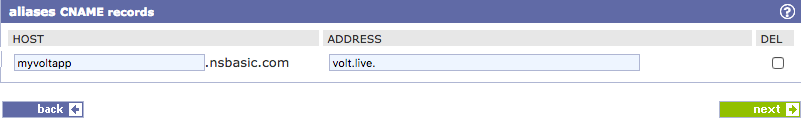
This specifies the hostname will be myvoltapp.nsbasic.com, which points to volt.live. The following period (".") is important.
It will look different on your DNS provider. If you have difficulties figuring out what to do, check with your provider. It usually takes a few minutes for the change to update through the web.
Tell the Dashboard about the new Domain
Use the Domain button in the Actions section of App page in the Dashboard:

Select the Add Domain button. It will add a line to the list of Domains. Enter the name you set in to the CNAME record:
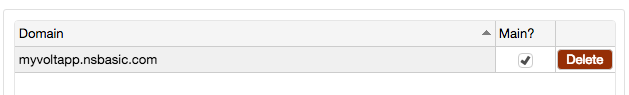
The Dashboard will take care of the rest
You can now type "https://myvoltapp.nsbasic.com" (or whatever you defined) and your app will open. Your users won't notice you are running on VoltServer.
Appendix: Screen shots from other DNS Providers
These screen shots will give you some idea of how you need to set up your DNS settings. Have setting from your own provider? Send them along. We will add them to this document!
GoDaddy with an A domain
It is fastest to start from the menu that one gets when one clicks in the upper right corner on one's account name. -- John
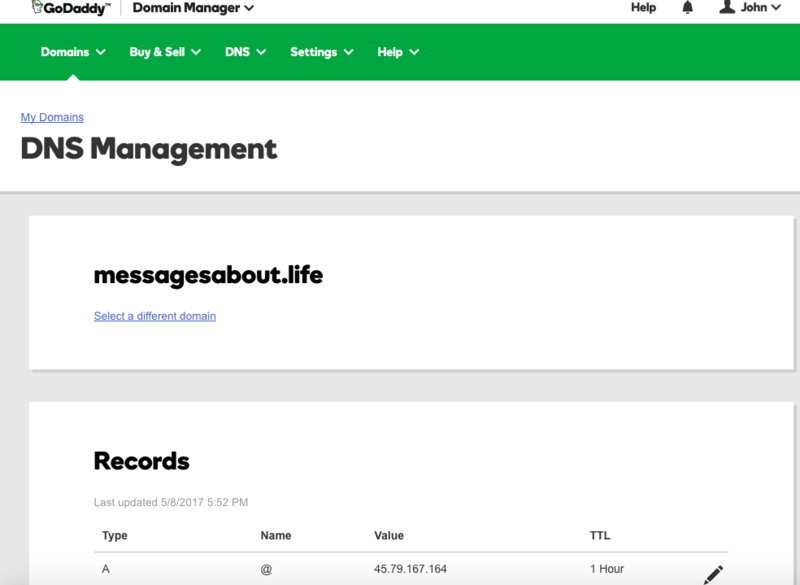
GoDaddy with a CNAME domain
Put the name of your app on VoltServer into the Points to field. -- Jon