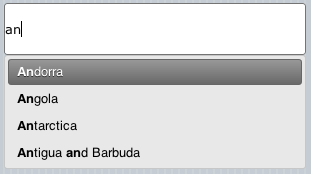var countries;
countries = new Array("Afghanistan", "Albania", "Algeria", "Andorra", "Angola", "Antarctica", _
"Antigua and Barbuda", "Argentina", "Armenia", "Australia", "Austria");
function setInput() {
$("#ipSymbol").jqxInput({ placeHolder: "Enter a country.", minLength: 2, source: countries, items: 6 });
}
JqxInput: Difference between revisions
Jump to navigation
Jump to search
No edit summary |
|||
| (5 intermediate revisions by 2 users not shown) | |||
| Line 3: | Line 3: | ||
== Description == | == Description == | ||
The Input widget provides suggestions while you type into the field. The datasource is a simple array, provided to the control using the "source" property. | The Input widget provides suggestions while you type into the field. The datasource is a simple array, provided to the control using the "source" property. | ||
jqWidgets is a commercial product, which depending on how you use it, requires a license fee. Complete details are on jqWidget's website. The product is well supported. | |||
== Properties and Methods == | == Properties and Methods == | ||
This control is well documented on the jqWidget's website: http://www.jqwidgets.com/jquery-widgets-documentation/. | |||
http://www.jqwidgets.com/jquery-widgets-documentation/ | |||
== Example == | == Example == | ||
< | <tabber> | ||
JavaScript= | |||
<syntaxhighlight lang="JavaScript"> | |||
var countries; | |||
countries = new Array("Afghanistan", "Albania", "Algeria", "Andorra", "Angola", "Antarctica", _ | |||
"Antigua and Barbuda", "Argentina", "Armenia", "Australia", "Austria"); | |||
function setInput() { | |||
$("#ipSymbol").jqxInput({ placeHolder: "Enter a country.", minLength: 2, source: countries, items: 6 }); | |||
} | |||
</syntaxhighlight> | |||
|-| | |||
BASIC= | |||
<syntaxhighlight lang="vb.net"> | |||
Dim countries | Dim countries | ||
countries = Array("Afghanistan", "Albania", "Algeria", "Andorra", "Angola", "Antarctica", "Antigua and Barbuda", "Argentina", "Armenia", "Australia", "Austria") | countries = Array("Afghanistan", "Albania", "Algeria", "Andorra", "Angola", "Antarctica", _ | ||
"Antigua and Barbuda", "Argentina", "Armenia", "Australia", "Austria") | |||
Function setInput() | Function setInput() | ||
$("#ipSymbol").jqxInput({ placeHolder: "Enter a country.", minLength: 2, source: countries, items: 6 }); | $("#ipSymbol").jqxInput({ placeHolder: "Enter a country.", minLength: 2, source: countries, items: 6 }); | ||
End Function | End Function | ||
</syntaxhighlight> | |||
</ | </tabber> | ||
== Output == | == Output == | ||
Latest revision as of 16:32, 24 July 2019
Description
The Input widget provides suggestions while you type into the field. The datasource is a simple array, provided to the control using the "source" property.
jqWidgets is a commercial product, which depending on how you use it, requires a license fee. Complete details are on jqWidget's website. The product is well supported.
Properties and Methods
This control is well documented on the jqWidget's website: http://www.jqwidgets.com/jquery-widgets-documentation/.
Example
Dim countries
countries = Array("Afghanistan", "Albania", "Algeria", "Andorra", "Angola", "Antarctica", _
"Antigua and Barbuda", "Argentina", "Armenia", "Australia", "Austria")
Function setInput()
$("#ipSymbol").jqxInput({ placeHolder: "Enter a country.", minLength: 2, source: countries, items: 6 });
End Function
Output
See above.