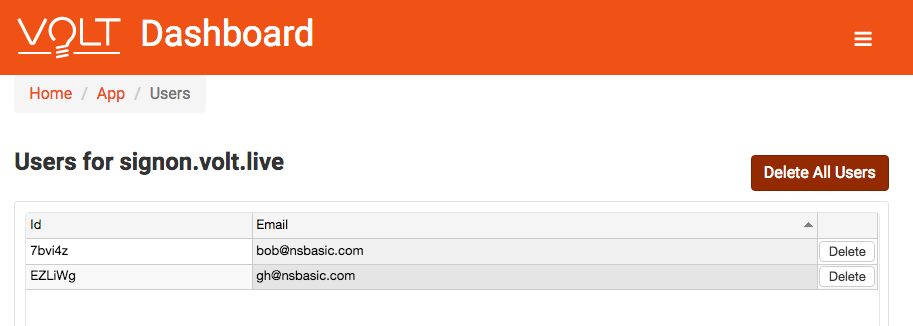Manage users
Jump to navigation
Jump to search
VoltServer supplies a Dashboard to help manage your apps. One of its features is that you can use it to manage the users who have signed up for the app.
Users
Here is what you see when you log into the Dashboard, choose an app and click on the Users button:
Each of your users is shown, whether they are confirmed or not.
To delete a user, click on the Delete button. All information about the user will be permanently removed. The user will have to sign up again to use your app.
Delete All Users will delete all the users of your app. Use this very carefully!