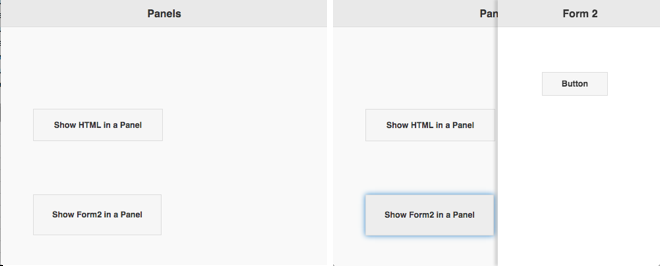Panel
Description
The Panel control is displays HTML or a Form in a panel that floats on top of the current form. It can be animated to appear from the left or right.
To add a Panle to your app, choose the Panel icon in the Toolbar, then position it on the Design Screen. Use the Property Editor to set the properties you need.
Properties
Standard properties are supported, plus:
| align | Lines are normally centered. They can also be left or right. |
Events
This control is display only - it does not have any events.