// Date Example - set to current date on start
Form1.onshow = function() {
var dt = new Date();
var dd = '0'+dt.getDate().toString();
dd = dd.substr(dd.length-2,2);
var mm = '0'+(dt.getMonth()+1).toString();
mm = mm.substr(mm.length-2,2);
var yyyy = dt.getYear()+1900;
var Today = yyyy + '-' + mm + '-' + dd;
Date1.value = FormatDateTime (Today)
}
// Get the date (month, day, year)
Calendar1.onclick = function() {
var iDayOfMonth;
var iMonth;
var iYear;
iDayOfMonth = $("#Calendar1").jqxCalendar("getDate").getDate();
iMonth = $("#Calendar1").jqxCalendar("getDate").getMonth() + 1;
iYear = $("#Calendar1").jqxCalendar("getDate").getFullYear();
TextBoxMonth.value = iMonth;
TextBoxDay.value = iDayOfMonth;
TextBoxYear.value = iYear;
};
ButtonSetDate.onclick = function() {
$("#Calendar1").jqxCalendar("setDate", new Date());
};
Date, DateTime
(Redirected from Date, datetime)

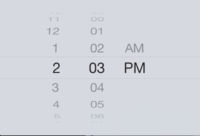
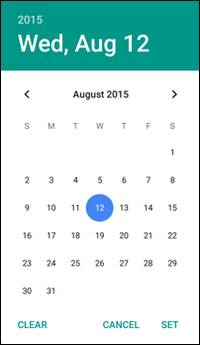
Description
The Date and DateTime controls allow the input of a date. The result is returned as a string in value.
When the control is selected at runtime, a special date picker is displayed.
It is supported starting with iOS 5 and Android 4. Not supported in IE11 or Firefox.
To add a control to your app, choose the control’s icon in the Toolbar, then position it on the Design Screen. Use the Property Editor to set the properties you need, then add functions to your code to respond to the events that come from the control: usually, just onclick.
Properties
Standard properties are supported, plus
| max | The latest date in the format YYYY-MM-DD. |
| min | The earliest date in the format YYYY-MM-DD. |
| value | The date value of the control. To set at runtime:
Date1.value = "2014-05-23" DateTime1.value = "2014-05-23T14:03" Month1.value = "2014-05" Time1.value = "14:03" |
Events
Standard events are supported.
Example
Rem Date Example - set to current date on start
Function Form1_onshow()
Date1.value = FormatDateTime(Date, "yyyy-mm-dd")
DateTime1.value = FormatDateTime(Date,"yyyy-mm-dd") & "T" & FormatDateTime(Now,vbShortTime)
End Function
Rem Get the date (month, day, year)
Function Calendar1_onclick()
Dim iDayOfMonth
Dim iMonth
Dim iYear
iDayOfMonth = $("#Calendar1").jqxCalendar("getDate").getDate()
iMonth = $("#Calendar1").jqxCalendar("getDate").getMonth() + 1
iYear = $("#Calendar1").jqxCalendar("getDate").getFullYear()
TextBoxMonth.value = iMonth
TextBoxDay.value = iDayOfMonth
TextBoxYear.value = iYear
End Function
Function ButtonSetDate_onclick()
$("#Calendar1").jqxCalendar("setDate", new Date())
End Function
Output
(value is set to "2011-10-12" for Date) (value is set to "2011-11-12T13:59:17.011" for DateTime)