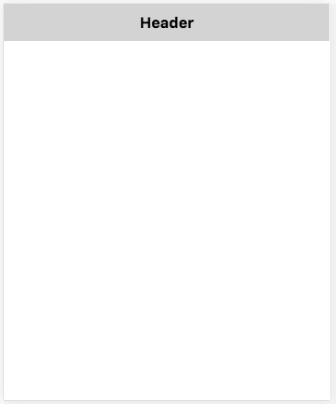Header1.onclick = function() {
NSB.MsgBox("Header clicked!");
};
Header
Jump to navigation
Jump to search
Description
The Header control puts a simple header at the top of the screen. It also acts as a container, which means other controls, like buttons, can be dragged and dropped into it.
You can make a Header into a footer by setting bottom to 0 and putting "position:absolute;" into style.
Properties
Standard properties are supported, plus:
| addChild(control) | control is added to the Header. Runtime. |
| Header1.childNodes[1].textContent | The text of the title as plain text. Runtime. |
| textContent | The text of the title as plain text. Design time. |
Events
Standard events are supported. However, events are not usually associated with the control.
Example
Function Header1_onclick()
MsgBox "Header clicked!"
End Function