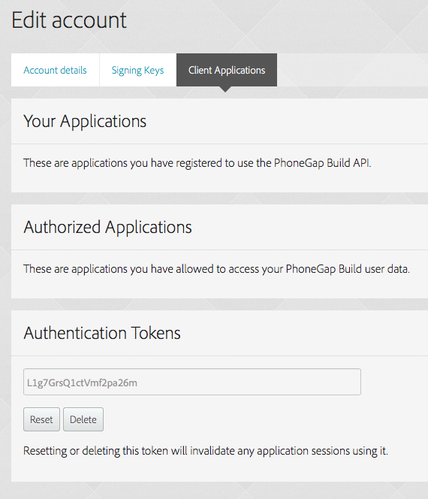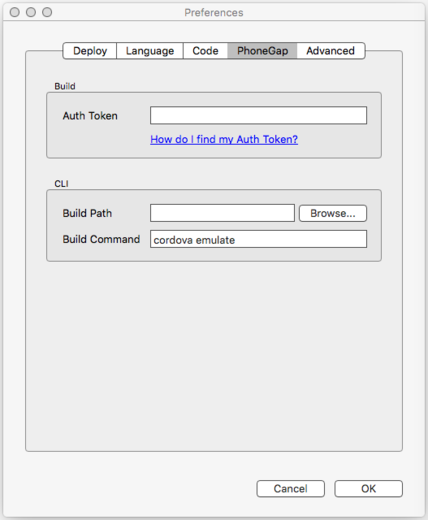PhoneGap AuthToken
As of Oct 1, 2020, the PhoneGap service was discontinued by Adobe. This page is obsolete.
In May 2014, PhoneGap Build switched to a new authentication scheme for its users. It's based on OAuth, which is much more secure. Starting with AppStudio 4.1, AppStudio uses this new authorization scheme. The new scheme is already active.
For people using the default PhoneGap Build account which is built into AppStudio, there will be no change. Just make sure you are on AppStudio 4.1 and higher, and continue working as before.
If you have your own PhoneGap account, you will need to log into it and get your authentication code. Enter that code into AppStudio and you'll be all set. (You need your own PhoneGap Build account to create apps which can be submitted to app stores.)
How to set up PhoneGap Authentication
- Sign into your PhoneGap Build account.
- Click on the head icon on top line and choose "Edit Account"
- Choose the Client Applications tab
- Under Authentication Tokens, click on the Reset button
- Copy the Authentication Token
- Go into AppStudio Preferences
- Paste the Authentication Token into Auth Token in the PhoneGap section.
"Build Native App with PhoneGap" on the Run menu will now use your authorization token to upload to your PhoneGap account. Note: You must make sure that the "Deploy" option in your AppStudio preferences is set to "Global location" to enable your app to be uploaded to your PhoneGap account.