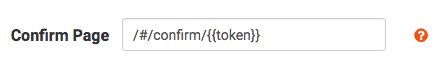User confirmation
VoltServer allows you to require your users to confirm their accounts via email. By default this is turned off. You can turn it on by setting the confirmation URL in the Dashboard.
Here are the advantages of logging on:
1. Only people who log on will be able to use your app.
2. Users can save data to serverStorage.
3. You can send emails to a logged on user.
4. You can retrieve the user's name.
Setting up the Dashboard
In the Dashboard, you can set the page in your app that handles user confirmations. The special value {{token}} is replaced by an actual confirmation token that your app can use to reset the password.
The sample string shown is a reasonable one:
- /# - indicates you want to go to a page (form) in your app.
- /confirm - specifically, the confirmation form.
- {{token}} - substitute the reset token here. This will be passed back to VoltServer later to confirm the reset.
Confirming the user
Once your user registers, VoltServer will send a confirmation email to make sure he is a legitimate user.
Here's an email similar to what VoltServer will send to your user. If the link is clicked on, your app will open. Confirmations expire after 12 hours.
Thanks for signing up! Please click the link below to confirm your account: https://signon.volt.live/#/confirm/eyJhbGciOiJIUzI1NiIsInR5cCI6IkpXVCJ9.eyJpYXQiOjE0NzUxNjE3OTcsImV4cCI6MTQ3NTIwNDk5NywiYXVkIjoiL2FwaS9hdXRoL2NvbmZpcm0iLCJpc3MiOiJzaWdub24udm9sdC5saXZlIiwic3ViIjoiN2J2aTR6In0.EkJz1uL3Uo59PPa24bQN2ctXZY4LRwiAVH00kvFpNN0 If you didn't sign up for an account, you can ignore this message.
The complete string will be in location.hash in your app.
Once the user clicks on the URL in the email, your app can send the confirmation to VoltServer using the $volt.auth.confirm() function.
The syntax of the function is:
$volt.auth.confirm(token, callback)
- token - string, required. The token in the URL.
- callback - function(error, data), required. The function in your app to call when the request to VoltServer is complete (or fails).
function confirm() {
var queryParams = location.hash.split('/');
$volt.auth.confirm(queryParams[2], confirmCallback);
}
function confirmCallback(error, data) {
if (error) {
if (!data) {
data = { message: 'Network Error' };
}
alert(data.message);
} else {
alert('Your account is confirmed. Have a nice day!');
}
}
Function confirm()
Dim queryParams
queryParams = location.hash.split("/")
$volt.auth.confirm(queryParams[2], confirmCallback);
End Function
Function confirmCallback(error, data)
If error Then
If (!data) Then data = { message: "Network Error" }
MsgBox data.message
Else
MsgBox "Your account is confirmed. Have a nice day!"
End If
End Function
Resending Confirmations
Occasionally an account confirmation may not be delivered due to the nature of email. Additionally account confirmations expire after 12 hours. In these cases, you can provide your users with the capability to resend an account confirmation using the $volt.auth.resend() function.
The syntax of the function is:
$volt.auth.resend(email, appId, callback)
- email - string, required. The email to resend the confirmation to.
- appId - string, optional. The VoltServer ID of the app to sign into. If not supplied, defaults to value set in
$volt.init(appId). - callback - function(error, data), required. The function in your app to call when the request to VoltServer is complete (or fails).
butResendConfirmation.onclick = function () {
$volt.auth.resend(inpEmail.value, butResendConfirmationCallback);
}
function butResendConfirmationCallback(error, data) {
if (error) {
if (!data) {
data = { message: 'Network Error' };
}
alert(data.message);
} else {
alert('An email is on its way to you.');
}
}
Function butResendConfirmation_onclick()
$volt.auth.forgot(inpEmail.value, butResendConfirmationCallback)
End Function
Function butResendConfirmationCallback(error, data)
If (error) Then
If (!data) Then data = { message: "Network Error" }
MsgBox data.message
Else
MsgBox "An email is on its way to you."
End If
End Function