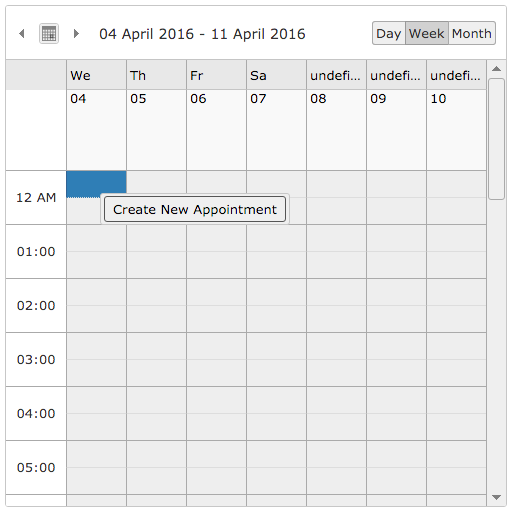JqxScheduler: Difference between revisions
Jump to navigation
Jump to search
No edit summary |
|||
| (One intermediate revision by the same user not shown) | |||
| Line 1: | Line 1: | ||
[[File:JqxScheduler.png]] | [[File:JqxScheduler.png]]\ | ||
== Description == | == Description == | ||
The jqxScheduler widget displays a set of Appointments in Day, Week, Month, Timeline Day, Timeline Week and Timeline Month views. | The jqxScheduler widget displays a set of Appointments in Day, Week, Month, Timeline Day, Timeline Week and Timeline Month views. | ||
| Line 9: | Line 8: | ||
This control is well documented on the jqWidget's website: http://www.jqwidgets.com/jquery-widgets-documentation/. | This control is well documented on the jqWidget's website: http://www.jqwidgets.com/jquery-widgets-documentation/. | ||
The views property must be an array. Examples: ["monthview"] or ["dayview", "weekview", "monthview", "agenda"] | |||
== Example (Basic) == | == Example (Basic) == | ||
Latest revision as of 14:17, 4 September 2018
Description
The jqxScheduler widget displays a set of Appointments in Day, Week, Month, Timeline Day, Timeline Week and Timeline Month views.
jqWidgets is a commercial product, which depending on how you use it, requires a license fee. Complete details are on jqWidget's website. The product is well supported.
Properties and Methods
This control is well documented on the jqWidget's website: http://www.jqwidgets.com/jquery-widgets-documentation/.
The views property must be an array. Examples: ["monthview"] or ["dayview", "weekview", "monthview", "agenda"]
Example (Basic)
Example (JavaScript)
Output
See above.