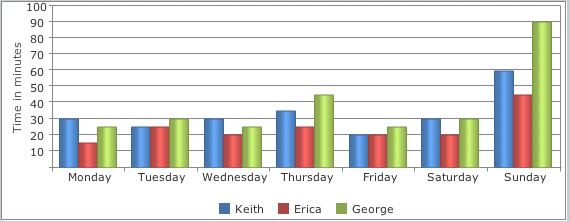function Button1_onclick() {
//Render the chart.
$("#Chart2").jqxChart(Chart2_settings);
}
var sampleData = [
{ Day:'Monday', Keith:30, Erica:15, George: 25},
{ Day:'Tuesday', Keith:25, Erica:25, George: 30},
{ Day:'Wednesday', Keith:30, Erica:20, George: 25},
{ Day:'Thursday', Keith:35, Erica:25, George: 45},
{ Day:'Friday', Keith:20, Erica:20, George: 25},
{ Day:'Saturday', Keith:30, Erica:20, George: 30},
{ Day:'Sunday', Keith:60, Erica:45, George: 90}
];
Chart2_settings.source = sampleData;
Chart2_settings.categoryAxis = {
dataField: 'Day',
showGridLines: false};
Chart2_settings.seriesGroups =
[
{
type: 'column',
columnsGapPercent: 30,
seriesGapPercent: 0,
valueAxis:
{
minValue: 0,
maxValue: 100,
unitInterval: 10,
description: 'Time in minutes'
},
series: [
{ dataField: 'Keith', displayText: 'Keith'},
{ dataField: 'Erica', displayText: 'Erica'},
{ dataField: 'George', displayText: 'George'}
]
}
]