EULA: Difference between revisions
Jump to navigation
Jump to search
| Line 10: | Line 10: | ||
== Example == | == Example == | ||
No code is needed to display the EULA. If you would like to reset the EULA so it appears next time the app is run, use this code: | |||
<pre> | <pre> | ||
' | 'this function shows you how to reset the EULA setting. | ||
Function Button1_onclick() | |||
localStorage.EULA="false" | |||
End Function | |||
End | |||
</pre> | </pre> | ||
Revision as of 13:14, 8 January 2013
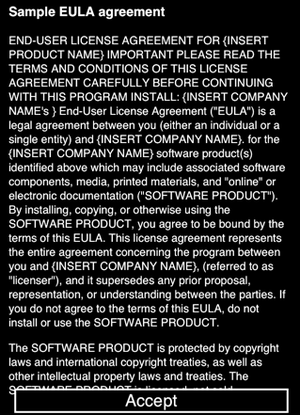
NSB.ShowProgress(message)
Description
NSB.ShowProgress displays message to the user near the bottom middle of the screen. It can be dismissed or updated at any time by the program. The user can also dismiss it. Use it to provide the user with information during execution without interrupting execution.
To dismiss an NSB.showProgress message, call it with no arguments.
Example
No code is needed to display the EULA. If you would like to reset the EULA so it appears next time the app is run, use this code:
'this function shows you how to reset the EULA setting. Function Button1_onclick() localStorage.EULA="false" End Function
Output
(depends on use. See nsbShowProgress sample)