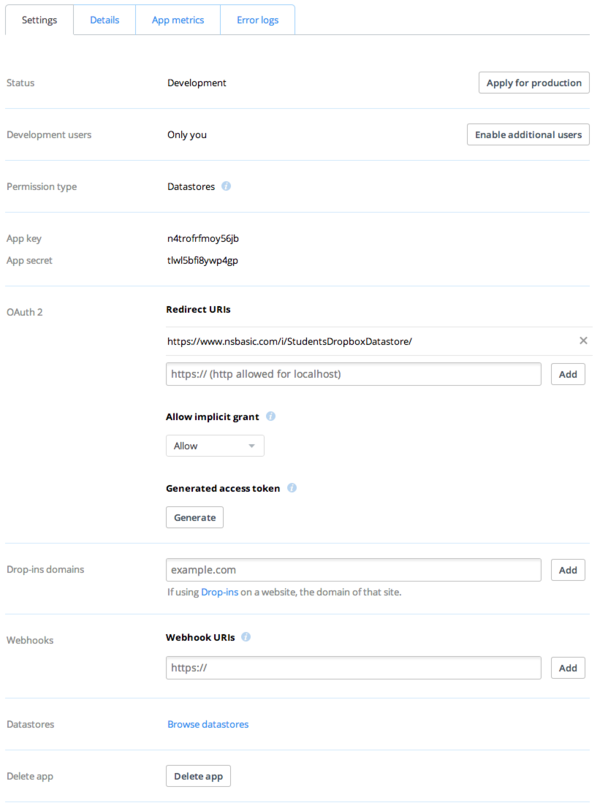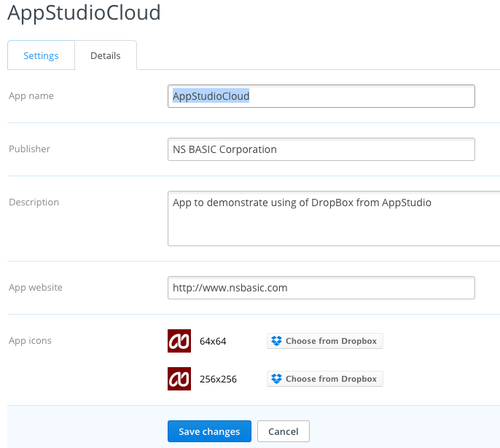Using Dropbox to save files: Difference between revisions
Jump to navigation
Jump to search
No edit summary |
No edit summary |
||
| Line 7: | Line 7: | ||
2. Create your app in the [https://www.dropbox.com/developers/apps Dropbox App Console]. Here's how it looks: | 2. Create your app in the [https://www.dropbox.com/developers/apps Dropbox App Console]. Here's how it looks: | ||
[[File:Dropboxappconsole1.png| | [[File:Dropboxappconsole1.png|600px|none]] | ||
[[File:Dropboxappconsole2.png|500px|none]] | [[File:Dropboxappconsole2.png|500px|none]] | ||
Revision as of 11:33, 12 January 2014
It's easy to save and read files on Dropbox using AppStudio, so you can access them on all your devices and on your desktop.
Here's how:
1. Get a DropBox account. They're free and easy to set up.
2. Create your app in the Dropbox App Console. Here's how it looks: