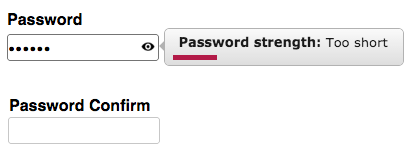JqxPasswordInput: Difference between revisions
Jump to navigation
Jump to search
Created page with "File:Jqxpasswordinput.png == Description == jqxPassword manages inputting passwords. It features the ability to measure the strength of passwords. jqWidgets is a comme..." |
|||
| Line 8: | Line 8: | ||
== Properties and Methods == | == Properties and Methods == | ||
This control is well documented on the jqWidget's website: http://www.jqwidgets.com/jquery-widgets-documentation/. | |||
http://www.jqwidgets.com/jquery-widgets- | |||
{| class='wikitable' | {| class='wikitable' | ||
| Line 24: | Line 23: | ||
|- | |- | ||
| showStrength || Gets or sets whether a tooltip which shows the password's strength will be shown. | | showStrength || Gets or sets whether a tooltip which shows the password's strength will be shown. | ||
|} | |} | ||
== Example (Basic) == | == Example (Basic) == | ||
Revision as of 17:18, 7 April 2016
Description
jqxPassword manages inputting passwords. It features the ability to measure the strength of passwords.
jqWidgets is a commercial product, which depending on how you use it, requires a license fee. Complete details are on jqWidget's website. The product is well supported.
Properties and Methods
This control is well documented on the jqWidget's website: http://www.jqwidgets.com/jquery-widgets-documentation/.
| maxLength | Set maximum number of characters for password |
| name | Key in submitted form |
| onchange | This event is triggered when the value is changed and the control's focus is lost. |
| placeHolder | Placeholder text |
| showPasswordIcon | Gets or sets whether the Show/Hide password icon will appear. |
| showStrength | Gets or sets whether a tooltip which shows the password's strength will be shown. |
Example (Basic)
Function PasswordInput2_onchange()
If PasswordInput1.value <> PasswordInput2.value Then
MsgBox "Passwords do not match!"
End If
End Function
Example (JavaScript)
PasswordInput2.onchange = function() {
if (PasswordInput1.value != PasswordInput2.value) {
NSB.MsgBox("Passwords do not match!");
}
}
Output
See above.