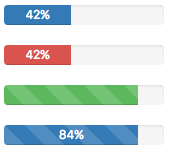Progressbar (Bootstrap): Difference between revisions
Jump to navigation
Jump to search
Created page with "file:Bsprogressbar.png == Description == Provide up-to-date feedback on the progress of a workflow or action with simple yet flexible progress bars. By setting the appe..." |
|||
| Line 6: | Line 6: | ||
By setting the appearance, Progressbars can have different colors. | By setting the appearance, Progressbars can have different colors. | ||
Turning on animate for a Progressbar causes the stripes to have a ripple effect. This is useful if you are showing the progress of an ongoing operation. | |||
== Properties and Methods == | == Properties and Methods == | ||
Revision as of 22:33, 5 June 2016
Description
Provide up-to-date feedback on the progress of a workflow or action with simple yet flexible progress bars.
By setting the appearance, Progressbars can have different colors.
Turning on animate for a Progressbar causes the stripes to have a ripple effect. This is useful if you are showing the progress of an ongoing operation.
Properties and Methods
Standard properties are supported, plus:
| animated | Animate the pattern on the bar? |
| appearance | Appearance of the alert. Can be default, success, info, warning, danger. |
| labelled | Display a % label on the bar? |
| max | Maximum value of bar. |
| min | Minimum value of bar. |
| striped | Add a striped pattern to the bar? |
| value | Gets or sets the value of the bar. Design time or runtime. |
Events
Example (Basic)
Progressbar1.value=100
Example (JavaScript)
Progressbar1.value=100;