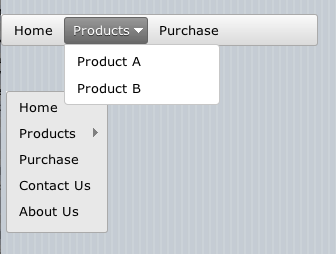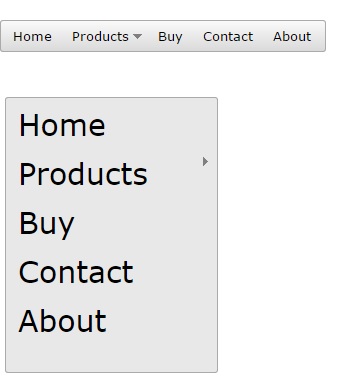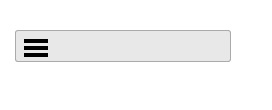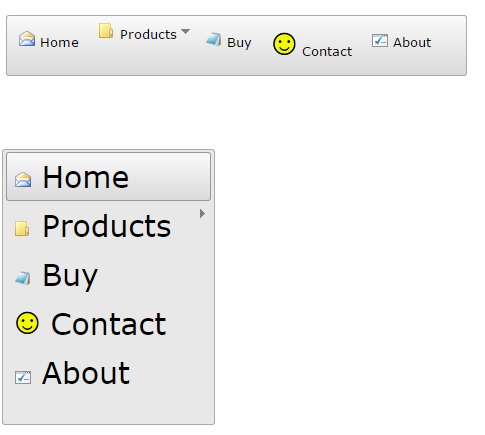JqxMenu: Difference between revisions
Kaplanerkan (talk | contribs) |
Kaplanerkan (talk | contribs) |
||
| Line 12: | Line 12: | ||
== Styling and Appearance == | == Styling and Appearance == | ||
=== Font Size === | === Font Size (Menus) === | ||
You can change the font size with the LI or UL attribute. | You can change the font size with the LI or UL attribute. | ||
| Line 22: | Line 22: | ||
[[file:Jqxmenu fontsize.jpg]] | [[file:Jqxmenu fontsize.jpg]] | ||
=== Font Size (Sub Menu Items) === | |||
You can change the font size from sub menu items with your own STYLE defination into the SOURCE. | |||
Revision as of 15:00, 24 April 2015
Description
jqxMenu represents a jQuery menu widget that makes it easy to add menus to your app. With the jqxMenu you can create website menus, customized context menus, or application-style menu bars with just a small amount of scripting. Submenus are not supported on mobile devices.
jqWidgets is a commercial product, which depending on how you use it, requires a license fee. Complete details are on jqWidget's website. The product is well supported.
Properties and Methods
See the complete documentation at jqWidget's site: http://www.jqwidgets.com/jquery-widgets-documentation/documentation/jqxmenu/jquery-menu-getting-started.htm
Styling and Appearance
Font Size (Menus)
You can change the font size with the LI or UL attribute.
$("#Menu2").find("li").css("font-size","30px")
or
$("#Menu2").find("ul").css("font-size","30px")
Font Size (Sub Menu Items)
You can change the font size from sub menu items with your own STYLE defination into the SOURCE.
Minimized
You can show the jqxmenu as minimized.
$("#Menu1").jqxMenu("minimize");
Images
You can show your jqxmenu with small images (16x16). You must define your img src attribute into SOURCE like below:
..........
..........
source = [ _
{label: "<img src=images/mail.png /> Home" }, _
{label: "<img src=images/folder.png /> Products", items: [ _
{label: "Product A" }, _
{label: "Product B" } ] _
}, _
{label: "<img src=images/notepad.png /> Buy" }, _
{label: "<img src=images/smiley.png /> Contact" }, _
{label: "<img src=images/settings.png /> About"}]
...........
...........
Example (Basic)
Sub Main()
$("#Menu1").jqxMenu(Menu1_settings)
$("#Menu2").jqxMenu(Menu2_settings)
End Sub
Function Menu1_onitemclick(event)
menuItemText=$(event.target).text()
console.log(menuItemText)
End Function
source = [ _
{label: "Home" }, _
{label: "Products", items: [ _
{label: "Product A" }, _
{label: "Product B" } ] _
}, _
{label: "Purchase" }, _
{label: "Contact Us" }, _
{label: "About Us"}]
Menu1_settings.source=source
Menu2_settings.source=source
Example (JavaScript)
function Main() {
$("#Menu1").jqxMenu(Menu1_settings);
$("#Menu2").jqxMenu(Menu2_settings);
}
Menu1.onitemclick = function(event) {
menuItemText=$(event.target).text();
console.log(menuItemText);
}
source = [ {label: "Home" }, {label: "Products" , items: [ {label: "Product A" }, {label: "Product B" } ] }, {label: "Purchase" }, {label: "Contact Us" }, {label: "About Us"}];
Menu1_settings.source=source;
Menu2_settings.source=source;
Output
See above.