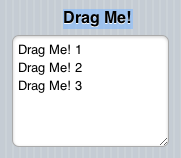JqxDragDrop: Difference between revisions
Jump to navigation
Jump to search
| Line 8: | Line 8: | ||
== Properties and Methods == | == Properties and Methods == | ||
This control is well documented on the jqWidget's website: http://www.jqwidgets.com/jquery-widgets-documentation/. | |||
http://www.jqwidgets.com/jquery-widgets-documentation/ | |||
== Example (Basic) == | == Example (Basic) == | ||
Revision as of 17:15, 7 April 2016
Description
jqxDragDrop is a plugin which will make any control draggable. It can be used in combination with many widgets like jqxTree, jqxGrid, jqxListBox and etc.
jqWidgets is a commercial product, which depending on how you use it, requires a license fee. Complete details are on jqWidget's website. The product is well supported.
Properties and Methods
This control is well documented on the jqWidget's website: http://www.jqwidgets.com/jquery-widgets-documentation/.
Example (Basic)
Dim n=0 Function DragDrop1_onTargetDrop() n=n+1 TextArea1.value=TextArea1.value & Label1.textContent & " " & n & vbCRLF End Function
Example (JavaScript)
var n=0;
TextArea1=Document.getElementById("TextArea1");
Label1=Document.getElementById("Label1");
DragDrop1.onTargetDrop = function() {
n += 1;
TextArea1.value=TextArea1.value + Label1.textContent + " " + n + '\n';
}
Output
See above.