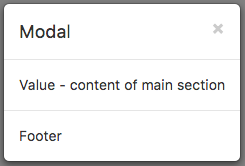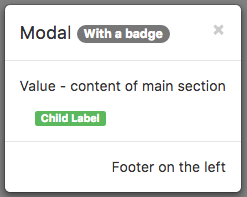Modal (Bootstrap): Difference between revisions
Jump to navigation
Jump to search
Created page with "file:Bsmodal1.pngfile:Bsmodal2.png == Description == Abstract object styles for building various types of components (like blog comments, Tweets, etc) that feature a..." |
No edit summary |
||
| Line 1: | Line 1: | ||
[[file:Bsmodal1.png]][[file:Bsmodal2.png]] | [[file:Bsmodal1.png]] [[file:Bsmodal2.png]] | ||
== Description == | == Description == | ||
Revision as of 20:12, 5 June 2016
Description
Abstract object styles for building various types of components (like blog comments, Tweets, etc) that feature a left- or right-aligned image alongside textual content.
It can also act as a container for child controls.
Properties and Methods
Standard properties are supported, plus:
| center | Should image be centered in container? |
| header | The heading in the control. |
| imageAlignment | Position of the image. top, middle or bottom. |
| imageHorizontal | Position of the image. left or right. |
| position | How will the children be positioned? absolute, fixed, relative or static. |
| responsive | Should image resize to container? |
| shape | The shape of the icon. thumbnail, rounded or circle. |
| position | How will children be positioned? Absolute, fixed, relative or static. |
| src | Filename of Image. Set to empty for none. Can be .png, gif, bmp or jpg. |
| value | The sub text. Leave blank for none. |
Events
Standard events are supported.
Example (BASIC)
Function Media1_onclick() MsgBox "Media1 clicked!" End Function
Example (JavaScript)
Media1.onclick = function() {
NSB.MsgBox("Media1 clicked!");
};