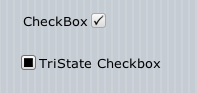JqxCheckBox
Description
The jqxCheckBox widget displays a check box that allows the end-user to select a true, false or indeterminate condition.
jqWidgets is a commercial product, which depending on how you use it, requires a license fee. Complete details are on jqWidget's website. The product is well supported.
To change the title of an item at runtime, use textContent:
xcbAMEX.childNodes[1].textContent = "American Express"
Properties and Methods
This control is well documented on the jqWidget's website: http://www.jqwidgets.com/jquery-widgets-documentation/.
Example (Basic)
Dim thisExchange, value
thisExchange=""
Function xcbNYSE_onclick()
thisExchange="Y"
MsgBox("You chose the New York Stock Exchange!")
End Function
Function xcbNASDAQ_onchange()
MsgBox("You chose the Nasdaq Stock Exchange!")
End Function
Function xcbAMEX_onchange()
value = $("#xcbAMEX").jqxCheckBox("val");
if value=True Then
MsgBox("You chose the American Stock Exchange!")
End if
End Function
Function Button1_onclick()
$("#xcbNYSE").jqxCheckBox("uncheck");
$("#xcbNASDAQ").jqxCheckBox("uncheck");
$("#xcbAMEX").jqxCheckBox("uncheck");
thisExchange=""
End Function
Output
See sample.