Toolbox
3.3.1 Controls

When the Design Screen has the focus, the list of controls is displayed.. They are arranged by group. Groups can be opened and closed by clicking on the triangle to the left of the group’s name. A control may appear in more than one group.
Controls can be added to the Design Screen by drag & drop or by double clicking on the control in the Toolbox.
Only controls which work for the current project framework are displayed. The framework is set on New Project and in the Project Properties.
Descriptions for each of the controls can be found in Chapter 5 of this book.
3.3.2 Libraries
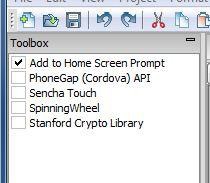
The list of Libraries displays when the Project Exploror is set to Project Properties and Global Code. Libraries are “canned” code which can be added to your project, then used in your app. You will need to consult the documentation for these libraries to see what functions they add to your program. Samples using Libraries can be found in the Libraries folder in Samples.