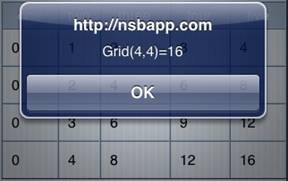JqxGrid: Difference between revisions
Jump to navigation
Jump to search
(→Events) |
|||
| Line 8: | Line 8: | ||
See the complete documentation at jqWidget's site: | See the complete documentation at jqWidget's site: | ||
http://www.jqwidgets.com/jquery-widgets-documentation/documentation/jqxgrid/jquery-grid-getting-started.htm | http://www.jqwidgets.com/jquery-widgets-documentation/documentation/jqxgrid/jquery-grid-getting-started.htm | ||
== Example == | == Example == | ||
Revision as of 21:34, 27 December 2012
Description
The Grid is a powerful jQuery widget that displays tabular data. It offers rich support for interacting with data, including paging, grouping, sorting, filtering and editing.
Properties and Methods
See the complete documentation at jqWidget's site: http://www.jqwidgets.com/jquery-widgets-documentation/documentation/jqxgrid/jquery-grid-getting-started.htm
Example
For row=0 to 3
For col=0 to 3
Grid1.setValue(row,col,row*col)
Next
Next
Function Button1_onclick()
MsgBox "Grid(3,3)=" & Grid1.getValue(3,3)
End Function
Function Grid1_onclick()
s=Split(event.target.id, "_")
MsgBox "Click on " & s(0) & " at row " & s(1) & " and column " & s(2)
MsgBox "Value is " & Grid1.getValue(s(1),s(2))
End Function